Unlocking Marketing Potential: A Comprehensive Comparison of GetResponse vs ClickFunnels.
Embark on a journey through the dynamic landscape of digital marketing as we unravel the comparison between GetResponse and ClickFunnels. Choosing the right platform is a critical decision that can shape the success of your online campaigns. In this comprehensive exploration, we delve into the features, strengths, and nuances of GetResponse and ClickFunnels. From the prowess of email marketing to the finesse of funnel-building, this guide is designed to empower you in making an informed decision aligned with your unique marketing needs. Join us as we navigate the intricacies of GetResponse vs ClickFunnels, unlocking the vast marketing possibilities each platform holds.
Table of Contents
Pricing
When it comes to choosing the right marketing and sales funnel platform, understanding the pricing structures of GetResponse and ClickFunnels is crucial. Let’s break down the pricing plans for both platforms to help you make an informed decision in your comparison of GetResponse vs ClickFunnels.
GetResponse Pricing:
GetResponse offers a tiered pricing structure, catering to the diverse needs of businesses. The plans are divided into four categories: Basic, Plus, Professional, and Max.
- Basic Plan: Starting at $15.58 per month, the Basic plan includes essential features such as email marketing, autoresponders, and basic automation.
- Plus Plan: Priced at $48.38 per month, the Plus plan expands on the Basic plan by incorporating features like automation builders, webinar hosting, and contact scoring.
- Professional Plan: At $97.58 per month, the Professional plan offers advanced automation features, webinars with more participants, and additional perks.
- Max Plan: The Max plan is designed for enterprises with larger needs and comes with custom pricing. It includes features like transactional emails, dedicated support, and more.
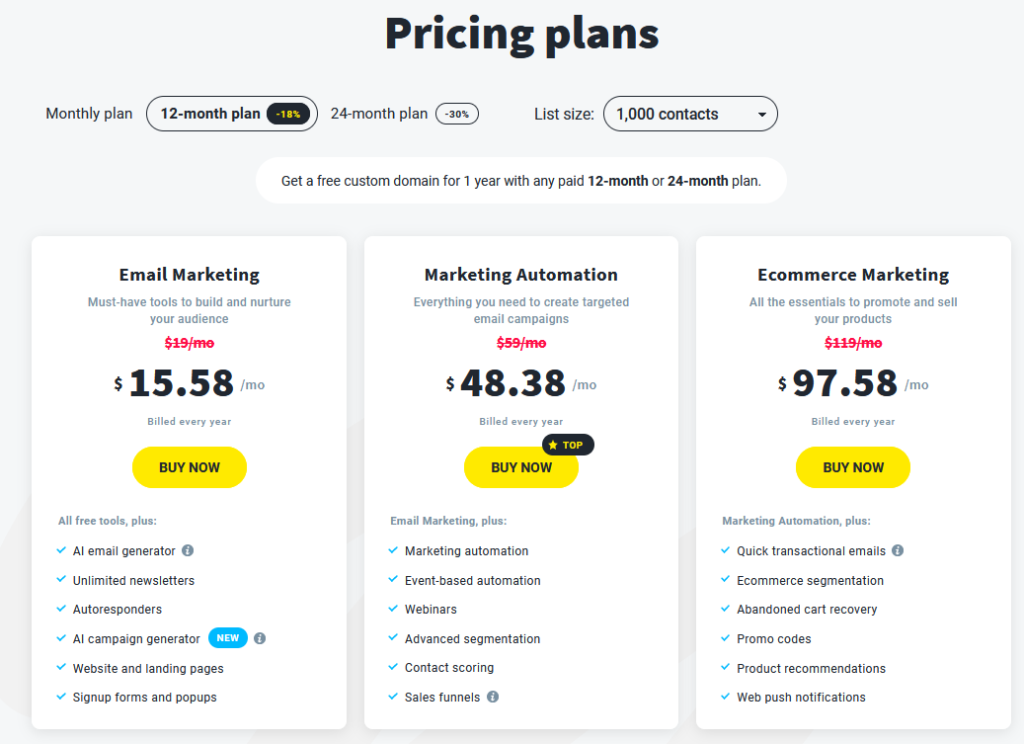
ClickFunnels Pricing:
ClickFunnels offers two main pricing plans: ClickFunnels and ClickFunnels Platinum.
- ClickFunnels Basic Plan: Priced at $147 per month, this plan provides access to the funnel builder, landing page designer, and basic integrations.
- ClickFunnels Pro Plan: At $197 per month, the Pro plan includes additional features like 100 Funnels, with 25,000 contacts and much more.
- ClickFunnels Hacker Plan: At $297 per month, the Funnel Hacker plan unlimited funnels with over 200,000 contacts and much more features.

Email Marketing Features
In the realm of digital marketing, a robust email marketing toolkit is pivotal. Let’s delve into the email marketing features of both GetResponse and ClickFunnels to discern which platform aligns better with your business needs in the comparison of GetResponse vs ClickFunnels.
GetResponse Email Marketing Features:
- Intuitive Email Editor: GetResponse offers a user-friendly drag-and-drop email editor, enabling effortless customization and design of your email campaigns.
- Automation Workflows: The platform boasts powerful automation capabilities, allowing you to create intricate workflows based on user behavior, interactions, and more.
- Segmentation: GetResponse excels in list segmentation, enabling you to target specific audience segments with personalized content, thereby enhancing engagement.
- A/B Testing: Test different elements of your emails, such as subject lines and content, to optimize your campaigns for better performance.
ClickFunnels Email Marketing Features:
- Follow-Up Funnels: ClickFunnels introduces Follow-Up Funnels, facilitating advanced email automation and sequencing directly within the platform.
- Actionetics: ClickFunnels’ proprietary tool, Actionetics, combines email marketing with automation. It allows for personalized communication based on user actions.
- Integration with Funnels: Seamlessly integrate email campaigns with your sales funnels, ensuring a cohesive and streamlined marketing strategy.
Funnel Building
In the realm of online marketing, constructing effective sales funnels is a pivotal aspect of converting leads into customers. Let’s explore the funnel-building capabilities of both GetResponse and ClickFunnels in our comparison of GetResponse vs ClickFunnels.
GetResponse Funnel Building:
- Versatile Funnel Types: GetResponse offers a variety of pre-designed sales funnels, including sales funnels, lead funnels, and webinar funnels, catering to different business objectives.
- Drag-and-Drop Editor: The platform provides an intuitive drag-and-drop editor, simplifying the process of building and customizing your sales funnels without the need for extensive technical skills.
- Conversion Analytics: GetResponse equips users with analytics tools to measure the effectiveness of their funnels. This includes conversion rates, user behavior, and other critical metrics.
ClickFunnels Funnel Building:
- Comprehensive Funnel Templates: ClickFunnels is renowned for its extensive library of pre-built funnel templates, covering various industries and goals, allowing users to start with proven structures.
- Easy-to-Use Editor: ClickFunnels features a user-friendly editor that facilitates the creation and modification of funnels. It emphasizes simplicity without compromising on customization options.
- One-Click Upsells and Downsells: ClickFunnels excels in post-purchase opportunities with one-click upsell and downsell features, maximizing the revenue potential of each customer.
Templates and Design
In the competitive landscape of online marketing, the visual appeal of your landing pages and funnels plays a pivotal role in capturing and retaining the attention of your audience. Let’s explore the templates and design features of both GetResponse and ClickFunnels in our comparison of GetResponse vs ClickFunnels.
GetResponse Templates and Design:
- Diverse Template Library: GetResponse offers a diverse array of professionally designed templates, catering to various industries and marketing goals.
- Responsive Design: All templates provided by GetResponse are optimized for mobile responsiveness, ensuring a seamless and visually appealing experience across different devices.
- Customization Options: The platform allows users to customize templates using a user-friendly drag-and-drop editor, enabling businesses to align the design with their brand aesthetics.
ClickFunnels Templates and Design:
- Extensive Template Selection: ClickFunnels boasts an extensive library of templates, each designed to guide visitors through a specific marketing funnel, enhancing the user experience.
- Customization Flexibility: ClickFunnels provides users with ample customization options, allowing for the adjustment of colors, fonts, and other design elements to match brand identity.
- A/B Testing for Design Elements: The platform allows users to conduct A/B testing not only for content but also for design elements, ensuring that the visual aspects of the funnel are optimized for conversions.
Automation Workflow
In the dynamic landscape of digital marketing, automation workflows are indispensable for streamlining processes, enhancing efficiency, and nurturing leads through personalized journeys. Let’s dissect the automation workflow features of both GetResponse and ClickFunnels in our comparison of GetResponse vs ClickFunnels.
GetResponse Automation Workflow:
- Visual Workflow Builder: GetResponse offers an intuitive visual workflow builder, empowering users to create intricate automation sequences without the need for complex coding.
- Trigger-Based Automation: The platform allows for trigger-based automation, enabling businesses to automate responses based on user actions, interactions, or specific events.
- Tagging and Segmentation: GetResponse excels in tagging and segmentation within automation workflows, facilitating the delivery of highly targeted and personalized content.
ClickFunnels Automation Workflow:
- Follow-Up Funnels: ClickFunnels introduces Follow-Up Funnels, a feature designed for advanced automation. Users can create personalized and dynamic sequences based on customer behavior.
- Event-Driven Automation: ClickFunnels allows for event-driven automation, triggering actions based on specific events or milestones in the customer journey.
- Integration with Sales Funnels: The platform seamlessly integrates automation into sales funnels, ensuring a cohesive and automated customer experience from awareness to conversion.
Integration
In the interconnected world of digital tools and platforms, the ability to seamlessly integrate with other software and services is a crucial consideration for businesses. Let’s delve into the integration capabilities of both GetResponse and ClickFunnels in our comparison of GetResponse vs ClickFunnels.
GetResponse Integration:
- Extensive Third-Party Integrations: GetResponse supports a wide array of third-party integrations, facilitating the connection with popular tools and services such as CRM systems, e-commerce platforms, and analytics tools.
- API Access: The platform provides API access, offering flexibility for businesses with specific integration requirements or the need to build custom connections.
- E-commerce Integrations: GetResponse integrates seamlessly with various e-commerce platforms, allowing businesses to synchronize customer data and streamline marketing efforts.
ClickFunnels Integration:
- Comprehensive Integration Library: ClickFunnels boasts a comprehensive library of integrations, covering various categories such as payment gateways, email marketing, analytics, and more.
- Two-Way Integration: ClickFunnels facilitates two-way integrations, ensuring that data flows seamlessly between the platform and integrated tools, providing a unified ecosystem.
- Webhooks: For advanced users and developers, ClickFunnels supports webhooks, allowing for custom integrations and automation based on specific events.
Analytics and Reporting
In the fast-paced world of digital marketing, the ability to track, analyze, and derive insights from campaign data is crucial for refining strategies and maximizing ROI. Let’s delve into the analytics and reporting features of both GetResponse and ClickFunnels in our comparison of GetResponse vs ClickFunnels.
GetResponse Analytics and Reporting:
- User-Friendly Dashboard: GetResponse provides an easy-to-navigate analytics dashboard, offering a snapshot of key metrics such as open rates, click-through rates, and subscriber growth.
- Conversion Tracking: The platform includes robust conversion tracking tools, allowing users to trace the effectiveness of their campaigns from initial engagement to conversion.
- A/B Testing Reports: GetResponse furnishes comprehensive reports on A/B testing, enabling users to make data-driven decisions by analyzing the performance of different campaign variations.
ClickFunnels Analytics and Reporting:
- Funnel Performance Metrics: ClickFunnels offers detailed insights into funnel performance, including conversion rates, page views, and the progression of users through the funnel.
- Sales and Revenue Tracking: The platform provides analytics on sales and revenue generated through funnels, helping businesses measure the direct impact of their marketing efforts on the bottom line.
- Customizable Dashboards: ClickFunnels allows users to customize dashboards, tailoring the display of metrics to align with specific business objectives and priorities.
Customer Support
In the digital landscape, having reliable customer support can be a decisive factor in the overall experience of using a marketing platform. Let’s explore the customer support features of both GetResponse and ClickFunnels in our comparison of GetResponse vs ClickFunnels.
GetResponse Customer Support:
- 24/7 Live Chat: GetResponse offers 24/7 live chat support, ensuring users have instant access to assistance when they encounter issues or have queries.
- Email Support: The platform provides email support for users who prefer a more detailed and documented resolution to their inquiries.
- Extensive Knowledge Base: GetResponse maintains a comprehensive knowledge base, featuring tutorials, guides, and FAQs, empowering users to find answers independently.
ClickFunnels Customer Support:
- Priority Email Support: ClickFunnels offers priority email support to address user queries and issues promptly.
- Community Forum: The platform boasts a vibrant community forum where users can engage with fellow marketers, share insights, and seek advice.
- Educational Resources: ClickFunnels provides educational resources such as training videos and webinars, ensuring users have access to guidance for effective platform use.
User Interface and Ease of Use
The user interface and overall usability of a marketing platform can significantly impact the efficiency and satisfaction of users. Let’s dissect the user interface and ease of use features of both GetResponse and ClickFunnels in our comparison of GetResponse vs ClickFunnels.
GetResponse User Interface and Ease of Use:
- Intuitive Dashboard: GetResponse features an intuitive and clean dashboard design, allowing users to access key functionalities and insights at a glance.
- Drag-and-Drop Editors: The platform employs user-friendly drag-and-drop editors for various components, making it straightforward for users to create engaging email campaigns and landing pages.
- Guided Setup: GetResponse offers guided setup processes for essential features, streamlining the onboarding experience for new users.
ClickFunnels User Interface and Ease of Use:
- Simplified Funnel Building: ClickFunnels emphasizes a simplified funnel-building process, employing a user-friendly interface that guides users through the creation and customization of sales funnels.
- Intuitive Editor: The platform boasts an intuitive editor for landing pages and funnels, enabling users to make adjustments without delving into complex technical details.
- Step-by-Step Tutorials: ClickFunnels provides step-by-step tutorials and tooltips within the platform, ensuring that users can easily navigate and understand various features.
Split Testing
In the pursuit of optimizing marketing strategies, split testing, also known as A/B testing, is a valuable tool to determine the most effective variations of campaigns. Let’s delve into the split testing features of both GetResponse and ClickFunnels in our comparison of GetResponse vs ClickFunnels.
GetResponse Split Testing:
- Email Campaign Testing: GetResponse allows users to conduct A/B tests on email campaigns, enabling the comparison of different elements such as subject lines, content, and sender details.
- Automated Testing: The platform simplifies the split testing process by offering automated options, allowing users to effortlessly optimize their campaigns without manual intervention.
- Results Analysis: GetResponse provides clear and concise reports on split test results, empowering users to make data-driven decisions for future campaigns.
ClickFunnels Split Testing:
- Funnel Page Variations: ClickFunnels extends split testing to funnel pages, allowing users to test different variations of their landing pages, sales pages, and other funnel components.
- Easy Configuration: ClickFunnels streamlines the split testing setup with an easy-to-use interface, ensuring that users can quickly configure and launch tests without technical hurdles.
- Conversion Analytics: The platform not only facilitates split testing but also provides in-depth analytics on the performance of each variation, helping users identify the most effective elements.
Where to Add Images:
- Split Testing Dashboard: Include screenshots of the split testing dashboards from both GetResponse and ClickFunnels. This visual representation offers readers a quick look at the interfaces for managing split tests.
- Email Campaign Testing Interface: Add visuals illustrating the process of setting up and conducting A/B tests for email campaigns in GetResponse. This helps users understand the steps involved.
- Funnel Page Variation Setup: If discussing split testing for funnel pages in ClickFunnels, incorporate images showcasing how users can set up variations for landing pages and other funnel components.
- Results Analysis Screenshots: Display images or graphics presenting sample split test results and analytics from both platforms. This visual representation aids in comparing how each platform presents test data.
Success Stories and Testimonials
Real-world success stories and testimonials serve as powerful indicators of a platform’s effectiveness in delivering results. Let’s explore the success stories and testimonials associated with both GetResponse and ClickFunnels in our comparison of GetResponse vs ClickFunnels.
GetResponse Success Stories and Testimonials:
- Diverse Industry Success: GetResponse showcases success stories from a variety of industries, illustrating its versatility and effectiveness for businesses ranging from e-commerce to professional services.
- User Testimonials: The platform features testimonials from users who highlight specific features or aspects of GetResponse that have positively impacted their marketing efforts.
- Case Studies: GetResponse provides in-depth case studies, offering a closer look at the challenges businesses faced and how they successfully utilized the platform to achieve their marketing goals.
ClickFunnels Success Stories and Testimonials:
- Entrepreneurial Achievements: ClickFunnels spotlights success stories from entrepreneurs and businesses, emphasizing how the platform has contributed to their online success.
- Conversion Metrics: Testimonials often include specific conversion metrics and achievements, providing concrete evidence of the impact ClickFunnels has on businesses’ bottom lines.
- Before-and-After Narratives: ClickFunnels testimonials often include before-and-after narratives, showcasing the transformation businesses experienced after implementing the platform into their marketing strategies.
Conclusion
In the intricate landscape of digital marketing, choosing the right platform is paramount to achieving success in your online endeavors. Our comparison of GetResponse vs ClickFunnels has shed light on the diverse features, strengths, and unique offerings of both platforms.
GetResponse stands out with its comprehensive email marketing features, versatile automation workflows, and a well-rounded suite of tools for businesses of all sizes. The platform’s split testing capabilities, user-friendly interface, and emphasis on customer support make it a robust choice for those seeking an all-in-one marketing solution.
On the other hand, ClickFunnels distinguishes itself with a strong focus on sales funnels, providing an intuitive funnel-building experience, advanced automation with Follow-Up Funnels, and a thriving community of entrepreneurs. Its emphasis on split testing, customizable dashboards, and entrepreneurial success stories make it a preferred choice for those prioritizing sales funnel optimization.
Ultimately, the choice between GetResponse and ClickFunnels hinges on your specific business needs, goals, and preferences. Consider the unique aspects of each platform and how they align with your marketing strategy.
As you embark on your digital marketing journey, we recommend exploring trial versions, taking advantage of demo offerings, and, if possible, seeking firsthand experiences through free trials. Both GetResponse and ClickFunnels offer trial periods, allowing you to assess their suitability for your business without commitment.
Remember, success in digital marketing is often a dynamic journey of experimentation, optimization, and adaptation. Whether you prioritize robust email marketing, comprehensive funnel-building capabilities, or a combination of both, the insights gained from this comparison aim to empower you in making an informed decision.
May your digital marketing endeavors be marked by innovation, efficiency, and, most importantly, the achievement of your business goals. Happy marketing!




