Welcome to our in-depth exploration of the two prominent email marketing platforms in today’s digital landscape: Mailchimp vs ConvertKit. Choosing the right platform is pivotal for effective communication with your audience and achieving marketing success. In this comparison, we’ll dissect the features, advantages, and unique offerings of Mailchimp vs ConvertKit, helping you make an informed decision tailored to your specific needs. Whether you’re a seasoned marketer or just starting, our comprehensive analysis will guide you through the intricacies of these platforms, empowering you to elevate your email marketing strategies. Let’s delve into the world of Mailchimp vs ConvertKit to discover which platform aligns seamlessly with your goals.
Table of Contents
Pricing and Plans
Choosing the right email marketing platform involves a careful consideration of pricing structures and available plans. Let’s dive into a comparison of the pricing and plans offered by Mailchimp vs ConvertKit.
Mailchimp Pricing
Mailchimp provides a tiered pricing model with four main plans: Free, Essentials, Standard, and Premium.
- Free Plan: Ideal for small businesses or those just starting starts at , it allows you to send up to 5000 emails per month to 500 subscribers.
- Essentials: Geared towards growing businesses, this plan offers additional features like A/B testing and insights. Pricing is based on the number of subscribers.
- Standard: A comprehensive plan with advanced features like retargeting ads and custom branding. Like Essentials, the pricing scales with the number of subscribers.
- Premium: Tailored for large enterprises, it offers additional features such as advanced audience insights and phone support.
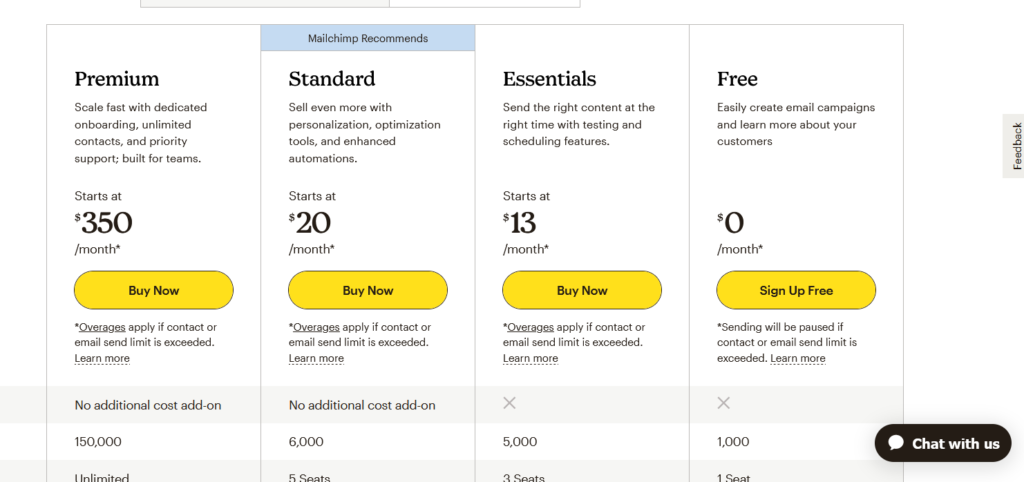
ConvertKit Pricing
ConvertKit adopts a subscriber-centric pricing model, focusing on the number of subscribers rather than emails sent.
- Free Plan: ConvertKit offers a free plan with basic features for up to 500 subscribers.
- Creator: Geared towards bloggers and content creators, this plan provides essential email marketing features. The pricing is based on the number of subscribers.
- Creator Pro: Offering advanced functionality such as Facebook custom audiences and subscriber engagement scoring, this plan is also priced based on the number of subscribers.
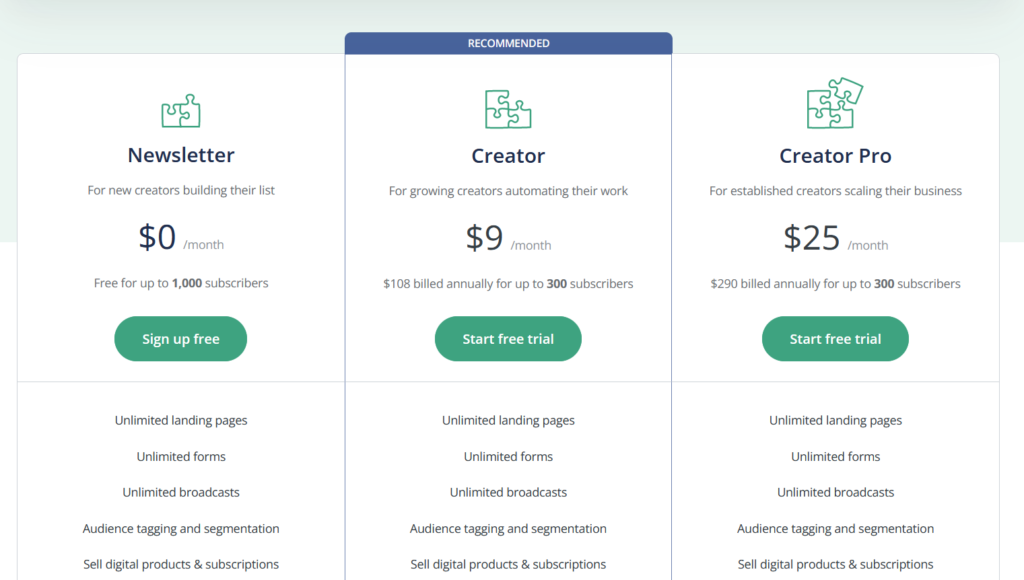
User Interface
The user interface of an email marketing platform plays a crucial role in user experience and efficiency. Let’s compare the user interfaces of Mailchimp and ConvertKit.
Mailchimp User Interface
Mailchimp boasts a clean and intuitive interface designed for users of all levels.
- Dashboard: The dashboard is well-organized, providing a quick overview of your campaigns, audience, and recent activities.
- Navigation: With a user-friendly menu, Mailchimp makes it easy to navigate between campaigns, audience management, and analytics.
- Email Builder: Creating campaigns is a breeze with the drag-and-drop email builder, allowing for easy customization of content and design.
- Reports: The reporting section offers detailed insights into campaign performance, subscriber activity, and trends.
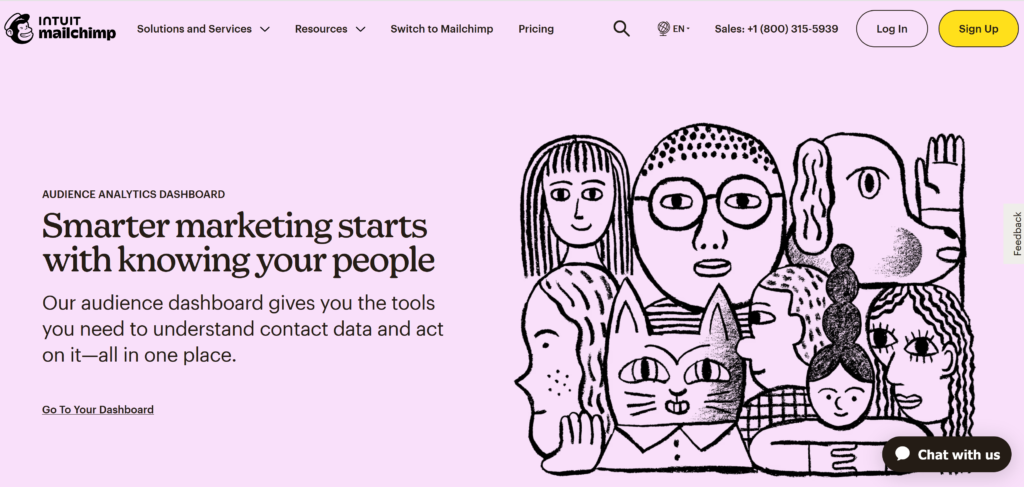
ConvertKit User Interface
ConvertKit, designed with creators in mind, features a streamlined interface focused on simplicity.
- Dashboard: The dashboard is straightforward, emphasizing key metrics and the current status of your campaigns.
- Navigation: ConvertKit’s navigation is minimalistic, ensuring a distraction-free experience. It’s easy to access forms, sequences, and broadcasts.
- Email Builder: The platform offers a straightforward email editor with customizable templates and a visual automation builder for creating sequences.
- Reports: ConvertKit provides clear analytics on subscriber engagement, allowing users to assess the performance of their email campaigns.
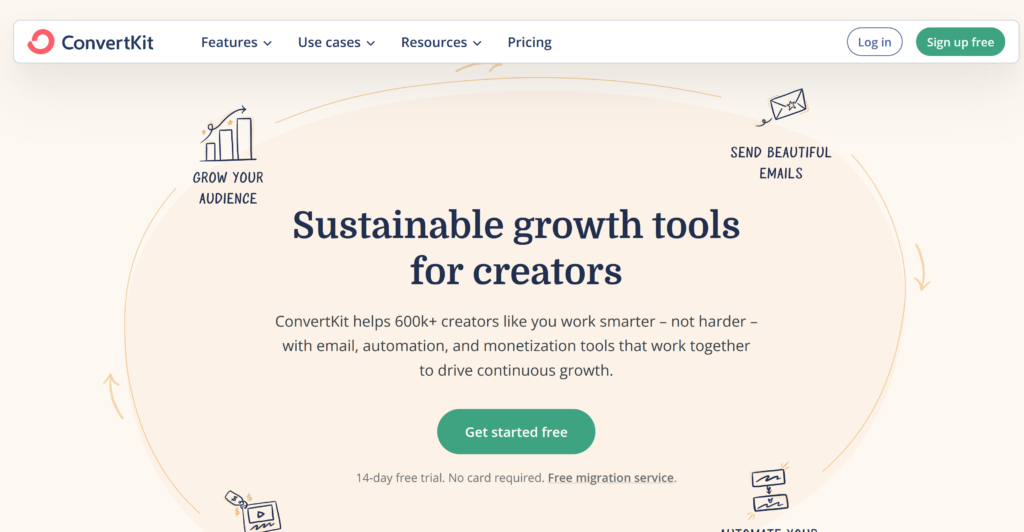
Email Campaigns
Effectively reaching your audience requires robust tools for creating and managing email campaigns. Let’s compare the email campaign features of Mailchimp and ConvertKit.
Mailchimp Email Campaigns
- Templates: Mailchimp offers a diverse range of customizable templates suitable for various industries and purposes.
- Drag-and-Drop Builder: Creating visually appealing campaigns is easy with Mailchimp’s intuitive drag-and-drop builder.
- A/B Testing: Marketers can optimize their campaigns by testing different subject lines, content, and send times.
- Personalization: Mailchimp allows for personalized content and dynamic content blocks based on subscriber data.
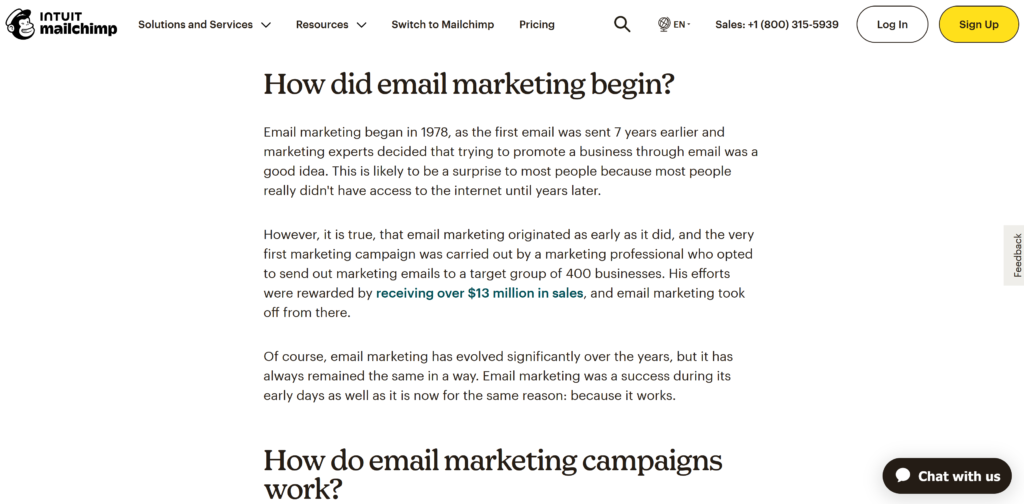
ConvertKit Email Campaigns
- Simplicity: ConvertKit prioritizes simplicity, providing a straightforward email creation process.
- Sequences: ConvertKit focuses on email sequences, allowing users to create automated, targeted campaigns over time.
- Visual Automation Builder: Users can design complex email sequences using ConvertKit’s visual automation builder.
- Customization: While templates are limited, ConvertKit emphasizes customization, enabling users to tailor emails to their brand.
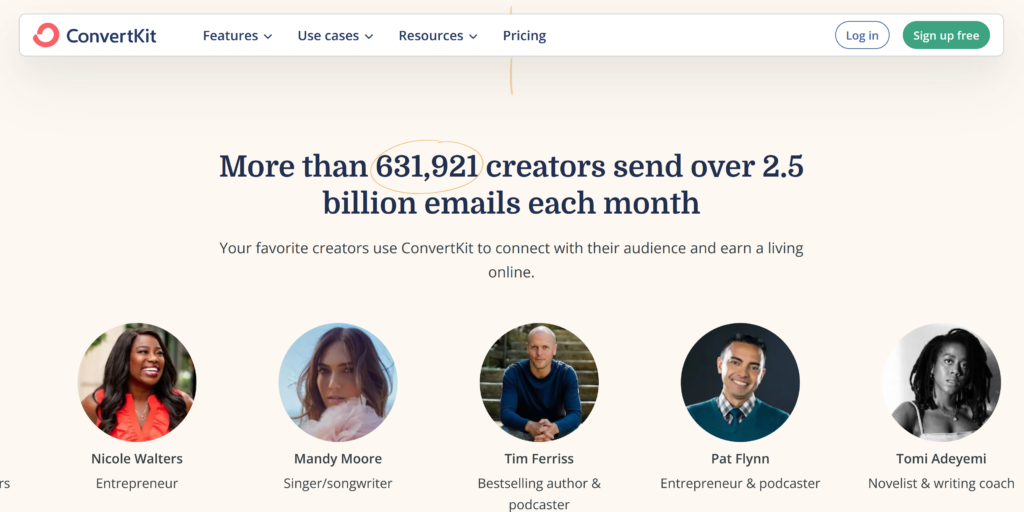
Automation
Automating email workflows is a key strategy for saving time and delivering targeted content. Let’s compare the automation features of Mailchimp and ConvertKit.
Mailchimp Automation
- Workflow Creation: Mailchimp offers a visual workflow builder for creating automated sequences.
- Triggers: Automation in Mailchimp can be triggered by various actions, such as subscriber sign-ups or specific interactions.
- E-commerce Integration: E-commerce businesses benefit from automation tied to customer behavior and purchase history.
- Personalization: Automation sequences in Mailchimp can incorporate personalized content through merge tags.
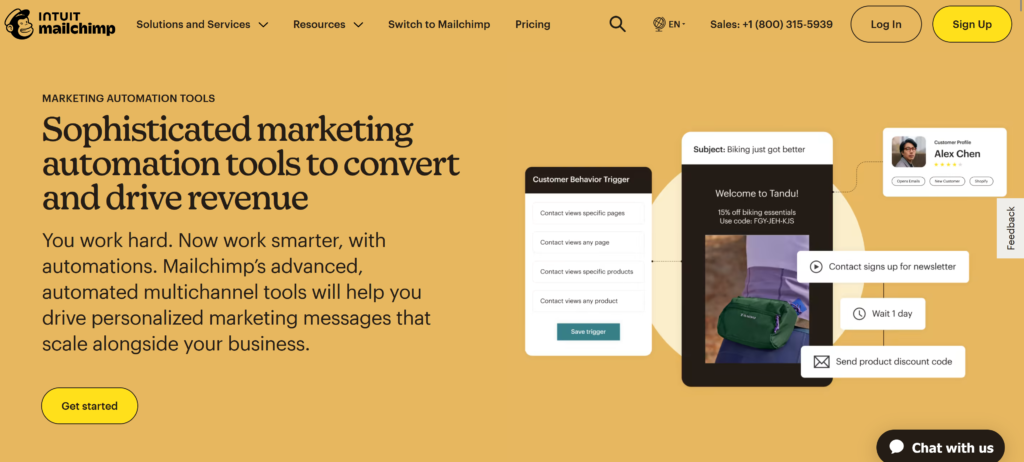
ConvertKit Automation
- Visual Automation Builder: ConvertKit provides a visual automation builder for creating and visualizing intricate sequences.
- Tag-based Automation: Automation in ConvertKit is often tag-based, allowing for dynamic subscriber management.
- Conditional Logic: Users can implement conditional logic in automations, creating personalized paths based on subscriber behavior.
- Segmentation Automation: ConvertKit excels in segmenting subscribers automatically based on their interactions and preferences.
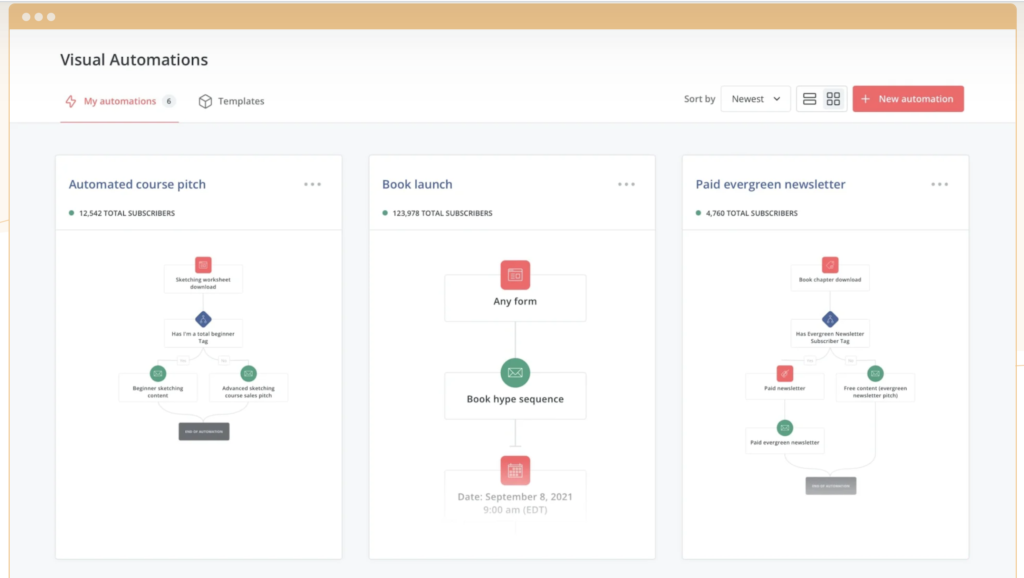
List Management
Efficiently organizing and segmenting your subscriber lists is a crucial aspect of successful email marketing. Let’s compare how Mailchimp and ConvertKit handle list management.
Mailchimp List Management
- Subscriber Organization: Mailchimp provides a user-friendly interface for organizing subscribers into lists and segments.
- Tags and Groups: Users can further refine their audience with tags and groups, allowing for detailed segmentation.
- Automation Triggers: List management integrates seamlessly with automation, enabling targeted campaigns based on subscriber behavior.
- Merge Tags: Personalization is enhanced through merge tags, allowing dynamic content based on subscriber data.
ConvertKit List Management
- Subscriber-centric Approach: ConvertKit focuses on a subscriber-centric model, making it easy to manage and understand audience engagement.
- Forms and Segments: Users can create customized forms and segments to organize subscribers based on preferences and behaviors.
- Automations: ConvertKit’s automations work in tandem with list management, facilitating personalized and targeted communication.
- Visual Automations: The visual automation builder simplifies the process of creating intricate automations tied to specific lists or segments.
Integration
Seamless integration with other tools and platforms enhances the functionality and flexibility of an email marketing platform. Let’s compare how Mailchimp and ConvertKit handle integrations.
Mailchimp Integration
- Extensive Third-party Integrations: Mailchimp offers a wide array of integrations with third-party tools and services.
- E-commerce Platforms: Integration with popular e-commerce platforms allows for efficient tracking of customer behavior and targeted campaigns.
- Social Media Integration: Mailchimp facilitates integration with social media platforms for streamlined marketing across channels.
- CMS Compatibility: Users can connect Mailchimp with various Content Management Systems (CMS) for cohesive content delivery.
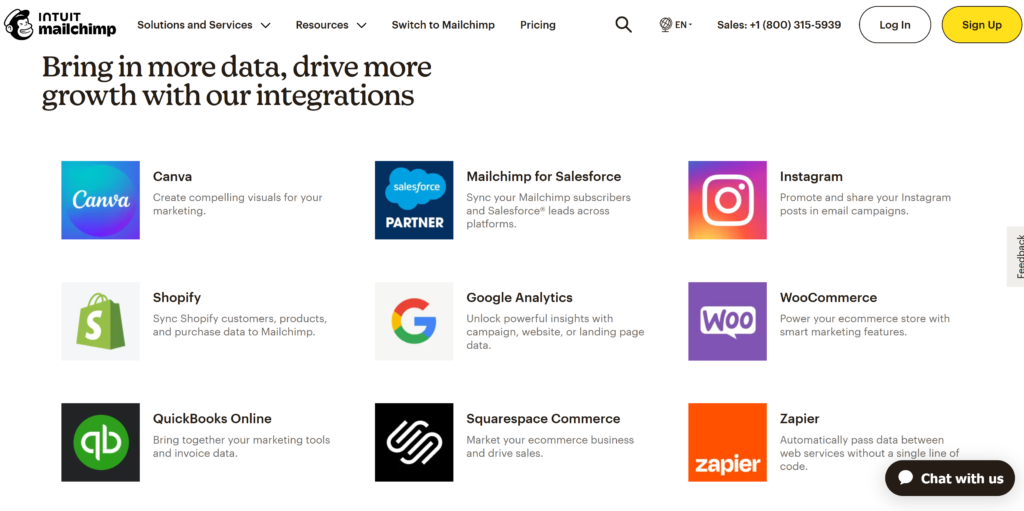
ConvertKit Integration
- Focus on Essential Integrations: ConvertKit emphasizes essential integrations for a more streamlined experience.
- E-commerce and Membership: While not as extensive as Mailchimp, ConvertKit integrates with key e-commerce and membership platforms.
- Zapier Connectivity: Users can expand integrations through Zapier, connecting ConvertKit with a multitude of apps.
- Custom API Access: ConvertKit offers custom API access for users looking to build custom integrations.
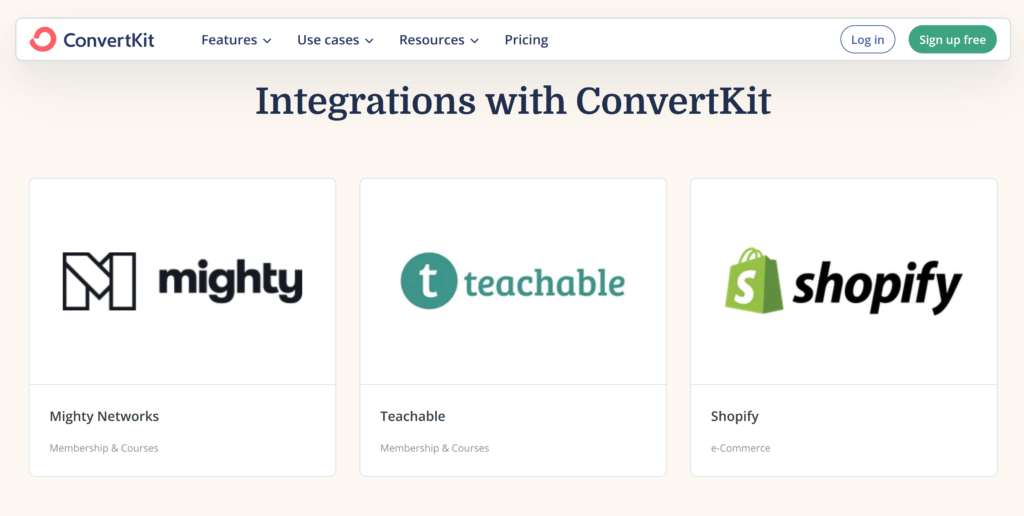
Analytics and Reporting
Evaluating the performance of email campaigns is essential for optimizing strategies and achieving marketing goals. Let’s compare the analytics and reporting features of Mailchimp and ConvertKit.
Mailchimp Analytics and Reporting
- Comprehensive Reporting Dashboard: Mailchimp provides a centralized dashboard for tracking key metrics at a glance.
- Email Performance Metrics: Users can analyze email performance metrics such as open rates, click-through rates, and bounce rates.
- E-commerce Analytics: For e-commerce businesses, Mailchimp offers detailed insights into purchase behavior and revenue generated.
- Comparative Reports: Mailchimp enables users to compare the performance of different campaigns and identify trends.
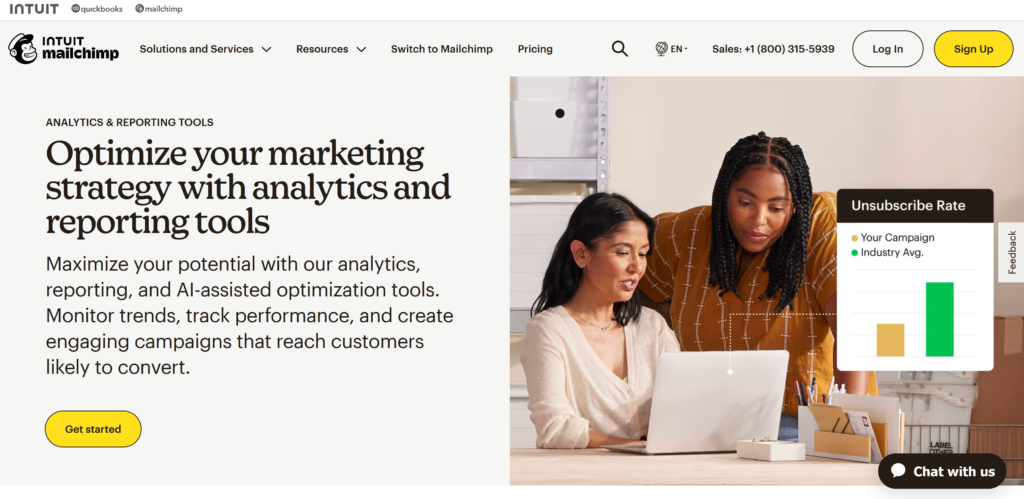
ConvertKit Analytics and Reporting
- Simplified Reporting Interface: ConvertKit’s reporting interface is straightforward, focusing on essential metrics.
- Subscriber Engagement Overview: Users can easily track subscriber engagement, including opens and clicks.
- Automation Analytics: ConvertKit provides insights into the performance of automated sequences, helping users refine their workflows.
- Customizable Reports: While not as extensive as Mailchimp, ConvertKit allows users to customize reports based on their preferences.
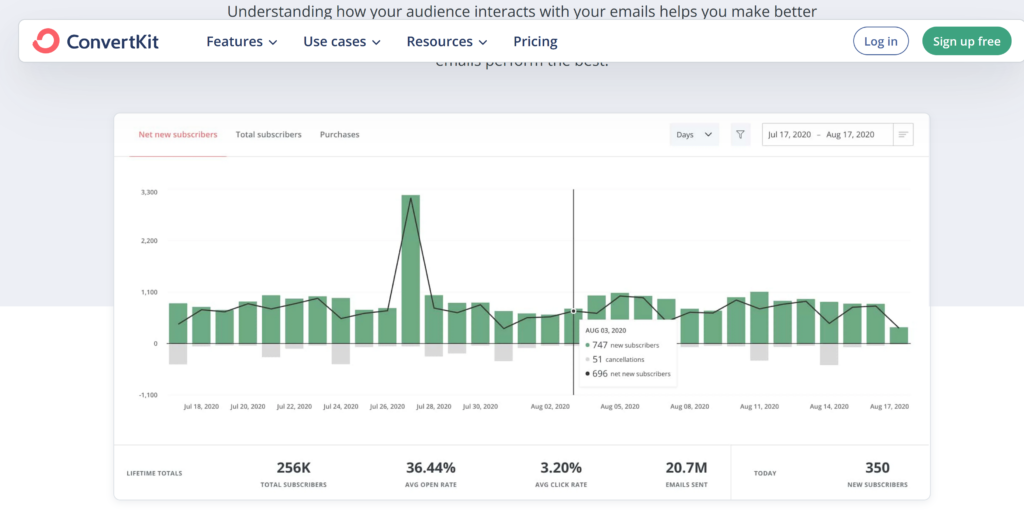
Customer Support
Effective customer support is crucial for users to navigate and maximize the potential of an email marketing platform. Let’s compare how Mailchimp and ConvertKit handle customer support.
Mailchimp Customer Support
- 24/7 Email Support: Mailchimp offers email support around the clock for users seeking assistance.
- Extensive Knowledge Base: Users can access a comprehensive knowledge base with articles, guides, and tutorials.
- Community Forums: Mailchimp’s community forums provide a space for users to seek advice and share experiences.
- Paid Plans for Priority Support: Priority support is available for users on paid plans, ensuring faster response times.
ConvertKit Customer Support
- Email Support: ConvertKit provides email support for users encountering issues or seeking guidance.
- In-depth Knowledge Base: Similar to Mailchimp, ConvertKit offers a knowledge base with resources for self-help.
- Active Community: ConvertKit’s community allows users to connect, share insights, and seek advice from fellow users.
- Priority Support for Higher Plans: Users on higher-tier plans receive priority support, ensuring quicker resolution of queries.
Advantages and Disadvantages
Analyzing the strengths and weaknesses of Mailchimp and ConvertKit is crucial for making an informed decision. Let’s explore the advantages and disadvantages of each email marketing platform.
Mailchimp Advantages
- User-Friendly Interface: Mailchimp boasts an intuitive and user-friendly interface suitable for users of all levels.
- Extensive Feature Set: The platform offers a broad range of features, including advanced automation, e-commerce integration, and comprehensive analytics.
- Wide Range of Templates: Mailchimp provides a diverse collection of customizable templates suitable for various industries and campaign types.
Mailchimp Disadvantages
- Pricing Complexity: Some users find Mailchimp’s pricing structure complex, especially as subscriber lists grow.
- Learning Curve for Advanced Features: While user-friendly, mastering advanced features may require some time and effort.
- Basic Customer Support for Free Plans: Free plan users may experience slower response times for customer support.
ConvertKit Advantages
- Simplicity and Focus: ConvertKit excels in simplicity, focusing on essential features for a streamlined user experience.
- Subscriber-Centric Approach: The platform is designed with a subscriber-centric approach, making it easy to understand and manage audience engagement.
- Tag-Based Automation: ConvertKit’s tag-based automation simplifies creating personalized and dynamic campaigns.
ConvertKit Disadvantages
- Limited Template Options: ConvertKit’s template collection is more limited compared to Mailchimp, offering simplicity over diversity.
- Essential Features Only: Some users may find that ConvertKit lacks certain advanced features available in more comprehensive platforms.
- Learning Curve for Visual Automations: Users new to visual automation builders may experience a learning curve.
Case Studies or User Testimonials
Real-world examples and user experiences provide valuable insights into the practical use of email marketing platforms. Let’s explore case studies and user testimonials for Mailchimp and ConvertKit.
Mailchimp Case Studies and User Testimonials
- Business Growth: Numerous businesses attribute their growth to Mailchimp’s comprehensive features and effective campaign management.
- E-commerce Success Stories: E-commerce businesses highlight Mailchimp’s impact on increasing sales through targeted campaigns and automation.
- Diverse Industry Testimonials: Mailchimp has garnered positive feedback from users across various industries, emphasizing its versatility.
ConvertKit Case Studies and User Testimonials
- Content Creators and Bloggers: Many content creators and bloggers praise ConvertKit’s simplicity and effectiveness in connecting with their audience.
- Successful Sequences: Users share success stories about ConvertKit’s automation sequences and their positive impact on engagement.
- Community Feedback: ConvertKit’s community often features testimonials from users who appreciate the platform’s subscriber-centric approach.
Updates and Future Developments
Staying informed about the latest updates and future plans of email marketing platforms is crucial for making a forward-thinking decision. Let’s explore the recent updates and anticipated developments for Mailchimp and ConvertKit.
Mailchimp Updates and Future Developments
- Regular Feature Updates: Mailchimp consistently releases updates to enhance its features and user experience.
- Focus on Automation: Recent updates showcase Mailchimp’s commitment to advancing automation capabilities, catering to diverse marketing strategies.
- User Feedback Integration: Mailchimp often integrates user feedback into its updates, ensuring a user-centric approach to development.
ConvertKit Updates and Future Developments
- Iterative Improvements: ConvertKit focuses on iterative improvements, refining existing features based on user feedback.
- Enhancements in Automation: Recent updates highlight ConvertKit’s dedication to improving its automation functionalities, providing users with more control.
- Community-Driven Development: ConvertKit values community input, and future developments are often influenced by the needs and suggestions of its user base.
Community and Resources
Being part of a supportive community and having access to comprehensive resources can greatly enhance the user experience with email marketing platforms. Let’s compare the community engagement and available resources for Mailchimp and ConvertKit.
Mailchimp Community and Resources
- Active Community Forums: Mailchimp hosts active community forums where users can seek advice, share experiences, and connect with other marketers.
- Extensive Knowledge Base: The platform offers a robust knowledge base with articles, guides, and tutorials covering various aspects of email marketing.
- Webinars and Workshops: Mailchimp regularly conducts webinars and workshops, providing users with valuable insights and training.
ConvertKit Community and Resources
- Creator Community: ConvertKit’s Creator Community serves as a hub for users to connect, share insights, and seek advice from fellow content creators.
- Educational Resources: The platform provides educational resources, including blog posts and guides, catering to the needs of content creators and email marketers.
- Live Workshops and Q&A Sessions: ConvertKit conducts live workshops and Q&A sessions, allowing users to interact directly with experts and get real-time assistance.
Security and Compliance
Ensuring the security of data and compliance with industry regulations is paramount in choosing an email marketing platform. Let’s delve into how Mailchimp and ConvertKit prioritize security and compliance.
Mailchimp Security and Compliance
- Data Encryption: Mailchimp employs robust data encryption measures to protect user data from unauthorized access.
- GDPR Compliance: Mailchimp is GDPR compliant, ensuring that user data is handled in accordance with European Union regulations.
- Privacy Shield Certification: The platform holds Privacy Shield certification, facilitating secure data transfers between the EU and the United States.
ConvertKit Security and Compliance
- Data Security Measures: ConvertKit implements stringent data security measures to safeguard user information.
- GDPR Compliance: ConvertKit is GDPR compliant, demonstrating a commitment to protecting the privacy rights of European users.
- Privacy Policy Transparency: The platform maintains a transparent privacy policy, outlining how user data is handled and protected.
Conclusion
In the realm of email marketing, choosing the right platform is pivotal for achieving your marketing goals. In this comprehensive comparison between Mailchimp vs ConvertKit, we’ve explored the key features and aspects that define these popular email marketing platforms.
Mailchimp impresses with its user-friendly interface, extensive feature set, and a wide range of customizable templates. With a commitment to regular updates and a focus on automation, Mailchimp caters to businesses of all sizes, offering e-commerce integration, advanced analytics, and a vibrant user community.
On the other hand, ConvertKit stands out for its simplicity and a subscriber-centric approach. It excels in providing a streamlined experience for content creators and bloggers, offering tag-based automation, essential integrations, and a supportive Creator Community.
As you navigate through the advantages and disadvantages, user testimonials, and community engagement, consider your unique needs and priorities. Whether you value the versatility of Mailchimp or the simplicity of ConvertKit, both platforms have proven their effectiveness for various businesses and individuals.
Before making your decision, take advantage of the trials offered by both Mailchimp and ConvertKit to experience the platforms firsthand. Explore the user interfaces, experiment with campaign creation, and assess how each platform aligns with your specific requirements.
Remember, the best choice ultimately depends on your business objectives, preferences, and the nature of your audience. Whether you prioritize extensive features, user-friendliness, or community support, both Mailchimp and ConvertKit offer robust solutions for your email marketing endeavors.
In the ever-evolving landscape of digital marketing, staying informed about updates and future developments is crucial. Regularly check the official websites of Mailchimp vs ConvertKit for the latest information on new features, improvements, and upcoming releases.
As you embark on your email marketing journey, armed with insights from this comparison, may your chosen platform empower you to create engaging campaigns, foster meaningful connections, and achieve your marketing aspirations.
Choose wisely, and may your email marketing efforts be met with success.
Happy Emailing!





